3D Creations & Sculpting: Blender & Nomad
- reyglenton
- Jan 10, 2024
- 15 min read
Updated: Jan 14, 2024
Blender can be used to create characters and make immersive 3D models, this can also be done in software such as Nomad, creating 3D character creations for video games or other immersive environments such as in VR. So, when it comes to exploring the software's I experimented with both Blender and Nomad creating 3D models that I could possibly develop further or use within a future project possibly within AR/VR animation.
As these are software's I had previously not used before I had to spend several hours just learning the basics of how each worked and what I could make within the platform. Even though I would need to further experiment with this software, learning to 3D model to form characters, creatures or other objects within animations or video games is a really useful tool when it comes to creating an immersive piece.
So, when looking into Blender I wanted to see what the software could be capable of doing, so I looked into artists that have professionally created within Nomad and Blender. So, once I had done this I found that Blender is capable of so much more than I originally thought of. I knew that the software has the ability to form skeletons for animations and 3D characters but I was unaware that it has the potential to form whole environments and settings.

Once I discovered this aspect I looked into how to create both 3D characters and environments. As I have not used Blender before I had to start out with the basics and see how to use each aspect of the software. So, as it is primarily a 3D designing platform it has the ability to both sculpt and design. I wanted to learn how to use the software to its full potential, so even as a beginner I began to learn the different aspects of both through visual guides and through actual experimentation.
So, once I started learning the basics of Blender it made it slightly more bearable to use, as when I first loaded up Blender I was very lost as to what to do within the programme. When starting off using blender I found that it can be frustrating at times, especially when you are just starting off, it is a very intimidating software.
So, as I was starting out I continued to find creators that have worked with Blender for inspirations and uses for the software. By doing this I can see the types of designs that can come out of using Blender, alongside this it demonstrates some of the aspects of Blender that I would need to explore. As I am not an expert of the platform I decided that finding out examples of types of designs that can be made through Blender would be beneficial when deciding if I would want to continue using the software.


Exploring this I found that Blender is a highly powerful program and can be used to create whole environments, animations and could even contribute towards gameplay. This made my overall impression of being more on the impressive side. I think that Blender can be such a powerful tool for design and creating an interesting piece to integrate into an immersive project or game.
I also started to find that using apps and software similar to practice really helped my understanding of 3D sculpting, so I used Nomad to try designing 3D characters. I started off by looking into the software to learn to use it, as it allowed me to see how it can differentiate from Blender. Nomad is more built for the sculpting side of things and does not have as many qualities as Blender. However, it is still a highly impressive tool to have for designing a character or environment. Nomad also is a really good software to use for creating characters on the go which is one of the major limitations for Blender.
So, through exploring and experimenting with both programs I can see how they can be used effectively when it comes to storytelling, whether in art or games. ‘A storytelling game is one kind of game where two or more characters collaborate on spontaneous storytelling. Every player takes care of one or sometimes more characters in a developing story.’ (Chamok et al., 2020)This can be contributed towards Blender as is proficient when it comes to character design, particularly 3D character design.
Testing out the Programs and My Processes:
Software I: Blender:

I started out using blender and when starting out I had no idea what I was doing. However, I started to learn the basics, and by doing this I will hopefully further develop my skills in the future. So, when doing this I started off experimenting with what each part of the software does. I found that even though blender is good for sculpting it has other elements that I found really useful, such as within Blender you can also design as well as 2D animate if you wanted too. I did explore all of these options when experimenting with the software.

Even though blender has some amazing qualities to it there were times where I struggled with the software at first due to often having difficulty knowing what each section does. However, I found that when I followed a guide and I started to use the software more I began to understand how to properly form different aspects within the program. Even though I am still learning and having an understanding of what each tool does I have a greater knowledge of how to create within the software and I can definitely see myself trying to formulate more advanced models, sculptures and so forth using the software. So, to advance my skills I wanted to actually attempt to start creating within blender and not just explore what it was capable of.
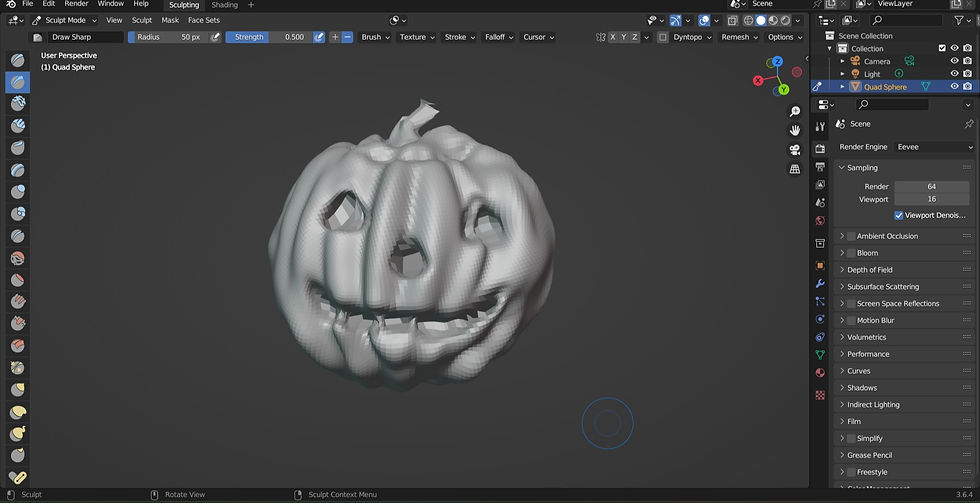
After exploring sculpting and other aspects such as the 2D animation, I wanted to familiarise myself with the tools and methods of creating within blender. So, I therefore started to explore the different shortcuts and tools to be able to then further create within Blender. My process to this was to find out what I could do with each tool and how each tool works within the setting.
My process of starting this came about when familiarising myself with the starting section of the general mode in Blender. Then I learnt the basics from being able to rotate to finding the shortcuts to move, scale and rotate objects. I mainly did this so I could start to efficiently be able to move around the scene and therefore move on to learning more on how to actually use the different aspects of the software.

Once I had done this I started learning each tool and how to go from the basic cube to adjusting it with each tool. This just allowed me to briefly get to know the basics of the tools and how I would be able to use them. So, when doing this I started out with learning the tools within the edit mode, starting with extrude, then moving on to inset faces, to Bevel and Loop Cut and so on.


My Process to making a sword in Blender:
So, I wanted to attempt to create a project within Blender to demonstrate my understanding of the software and along with this learn more about the software as I went along doing this project. Along with this I wanted to try and create something within the fantasy genre, as it is one of the genres that I am highly interested in, so I decided to follow a guide and create a glowing sword.

In order to do this, start off using the original cube mesh that goes at the start of loading up a general file. Where I then adjusted the cube to be flattened and edited to form a point. From that section onwards I could build upon the mesh to extrude and form the full blade. I made sure to use modifiers throughout this piece to adjust the sculpture to look the way I needed, the main modifier that I used throughout this is the subdivider surface modifier, which adjusts how sharp the mesh looks.

Once I had the tip of the blade looking the way I needed it too, I then removed the faces at the end of the cube mesh so that I could extrude them into being a long blade. Then after I knew I would need to add further meshes to form the handle and guard, therefore I added cylinders, cubes and adjusted them to where they would sit at the end of the extrusion of the blend, so I could then adjust and sculpt them to be a specific shape and fit, I then used the modifier of mirror to have the other side of the swords guard and therefore it would start to look like the guard handle that a sword would have.


I then used the extrusion tool and set out each rectangle to the edges of the reference. Once I had done this I adjusted the rectangles to have angles of how a sword guard would be and I then used the modifier of mirror to have the other side of the sword guard. Then I got rid of the references to freestyle the rest of the sword. After that I started to shape the handle to have curves and definition to it. I did this through tediously adjusting the mesh to look a specific way, along with this adding modifiers and editing the objects to fit into the way I needed them too. This was definitely a frustrating process, especially as a beginner of the software but it really allowed me to start building muscle memory of rotating and adjusting objects.




Once I Had finished the minor details of the all the sword from the tip to the blade, I then edited the minor issues or mistakes that I made along the way that were visible such as the there was a break in the guard from where I had mirrored it so that just required light adjustments by moving the faces slightly to cover the break. Once that was complete I then used modifiers to fix sections of the sword to give it a more realistic look to it.



So, after this I had created the main model and had the look of the sword finished. I wanted to take it a step further by adding shading. By doing this, it allowed me to gain an understanding of other aspects that Blender had outside of just modelling and sculpting. The next step of the process was to switch to shading and then add elements such as textures, tones, shadows and other elements to the sword.


During this process I honestly had no idea at the start how to go about this, which the tutorials as well as the guides ended up being really useful when learning about how to work with the different nodes and textures. I found that once I knew the basis of what nodes do and how to add textures in and onto the swords model I found it simplistic enough to create the elements that I wanted the sword to have.

Once the textures were all in place I added the fantasy runes and then adjusted the lighting on the sword. Then I changed the camera settings to apply to the sword, and then added a few shading. After that I readjusted elements and made it so the runes sat on the right elements of the sword the way that was appropriate, editing them so they wouldn't come off the crevices of the sword.


This left the final outcome of the sword:

Once the sword was finished, I wanted to keep experimenting with the software so I continued to create a scene. Doing this I created textured objects around the sword, moved the camera and experimented with the key lighting. In order to do this I had to start by parenting the rest of the sword elements with the sword making a parent child. Then moved the sword to be standing up, with that I moved the rocks and textures around the sword so that it was standing up on the rocks.



After this I learnt about the geometry nodes, this was for experimenting with the background and ground texture. This is done by connecting the textures and elements to a mesh that I created in the background, this was not too difficult to accomplish and allowed me to familiarise myself with this section of Blender. I think that Blender much like other softwares does have some frustrating elements to it and however I found that when you start learning the software and get used to how it works it becomes slightly easier to work around the frustrating elements with practice.



After I had the background sorted and the positioning in the scene, I wanted to experiment with lighting and rendering. Therefore to do this I used the lighting object and duplicated it, then changed the settings. After that It just came down to experimenting where the lighting looked best within the scene, along with this adding background lighting and mist allowed there to be atmosphere, this was done using nodes which turned the mesh into light. As you can see below where the mesh is the background light ray that can be seen through the camera shot.


Once this was complete, the scene as a still image was nearly complete but as this is a major project I ended up wanting to expand what I could do further adding minor details to the final look and clean up any remaining aspects that needed smoothing out. In order to complete this the image needed an exterior light source and the sword itself needed more of a glow to make it stand out further. This was once again done by adjusting nodes, as you can see in the images below, where I adjusted the final fine details to make the scene fully look real.


The final image result:

As Blender also has an animation option, I explored this as well. This aspect of Blender was really interesting to use as it requires animation in a 3D form. Although after several hours of now pure experimentation with the software I found using the animation part of Blender to be one of the aspects that was less frustrating, especially as it used aspects that I had been already learning through Blender and concepts that I was already familiar with due to knowing how to animate, aspects such as Key Frames. In order to do this I animated the camera to move using key frames and adjusting where the camera starts and finishes. The other animated aspect that I did was creating the lightning, which was created through connecting lightning strike, through nodes, to specific meshes on the sword. Then adjusting the lightning to look how I wanted through experimenting with how often it strikes and flickered.


Once I had done this, I took a character from Adobe Mixamo that had an animation connected to it and imported it into the scene. I then created another camera just for the characters, adjusted where the character is within the scene and once again animated the new camera to do a slow zoom out whilst the character animation played, which ended up with this final result below.
The overall outcome:
Conclusion On Blender:
To conclude on my project and experimentation within Blender would be that I found the software to be hugely intimidating and powerful. The software has such a huge range of tools and after a while of experimentation I would definitely want to create more within the software to see what else I could make within it. Even though aspects of the software I found frustrating such as rotating around an object can sometimes be infuriating, after learning and gaining skills within the software I found ways around this. In the end Blender ended up being so much more powerful than I originally had thought and experimenting within it allowed me to gain a better understanding and knowledge of the type of projects that can come out of working with the program. Even though I am not an expert with software, there are always aspects of it that I can learn further which I think is a huge benefit to having this type of program and I have such a better understanding of how to create within Blender.
Although I have more to learn, I would like to create more projects within the software and see what else I can get out of using Blender. There are many other aspects of this software that I have yet to explore and despite this I overcame the challenges that I originally faced when starting out with the program. Blender could definitely help towards creating bigger projects within the future.
Software II: Nomad:
My Process Sculpting In Nomad:
At the same time as using Blender I knew there were other software's and apps that focused mainly on the 3D sculpting aspect that Blender has, so the app I tried out for this was Nomad. Nomad is a sculpting app that can create high quality 3D characters that can be exported into other engines or software's. As this software has similar aspects to Blender I wanted to test the both so see the benefits and problems with the two. One of the major benefits that I found with Nomad is that you can sculpt on the go, as it is easily accessible on iPad as well as other devices, whereas Blender is easier to use with a computer/PC and mouse.

Similarly to Blender, when you start it is a simple layout with a 3D object, Nomad typically starts the user off with a sphere. This aspect is super useful when creating character sculptures such as it can be easier to shape, especially if you have gone from 2D art into 3D. So, I experimented with this greatly and ended up using some of the tutorials to set a basis of what to create within Nomad. I settled for doing a really quick sculpture using the software just to gain a basis of what the app is capable of. Now, obviously I need to continue developing my skills and practising within the software to create more interesting 3D sculptures.
After finding a tutorial that would help me develop my skills I loosely followed it to form my own understanding of what there can be done. I started adding other objects and learning what elements were similar to that in Blender. Within Nomad adding these objects can easily allow you to move and manipulate them to form them into what you are needing.

Nomad had some interesting aspects to the sculpting software that I found fascinating to use and even though it is not as powerful as Blender and does not have as many options, it is a fantastic platform for creating characters and other 3D sculptures. When I continued to use the software I started to understand how each tool can be used, therefore when I sculpting this piece quickly I added more objects to form the legs, arms, body and connected them to the head of the original sphere shape.


Once I had the basic layout of the body down, I then delicately edited each section down to get more of the shape of the actual body. In order to do this I used the flatten, move and smooth tool to adjust and manipulate the different shapes into a form that relatively look as though they are attached, with little fingers, now this was obviously a tester so I did not spend a lot of time trying to get it to be detailed. Once I had adjusted each of these, I made sure to smooth out the sections that had been affected by the other tools so that I could quickly move forward without adding further basic details onto the rest of the body, such as the ears, nose and mouth.

After I had added the minor details I left the sculpture at that. However, there is a lot more I could have done to finish off this sculpture from adding minor details and textures to adding colours and pupils to the character. Nevertheless, I left the sculpture as I only started creating within this app to experiment with 3D art. I found that Nomad had a lot of aspects that made it interesting to use and I would definitely go back into the software to create sculptures or characters that I could add to projects within other projects.
The outcome very quick sculptured piece that I created:

The overall experience using Nomad was pleasant and allowed me to explore a new way of creating 3D characters. I found that using the Nomad for creating characters is a highly useful tool and has a lot of benefits with being compatible with devices that you can use on the go. Along with this it is a powerful app for creating objects within a scene that would need to be 3D, especially objects that you would not want to take up too much of your time creating. However, I do believe there are limitations to this app, the main one being that once you have created your character you have to move to another app to go any further with it, but despite that the app is honestly powerful enough to create what you need. To compare this to Blender I think Nomad is more effective with creating quick sculptures or just forming your 3D character whereas Blender has more options and is geared more towards building whole scenes.
Conclusion:
To conclude my experience creating within these 3D sculpting softwares I found that both these software’s have great assets, especially when formulating characters and art. Although they both can be used for different qualities the overall experience learning both software’s ended up allowing me a greater understanding of how frustrating but rewarding creating within 3D can be. Moving forwards I would certainly be using both of these platforms to create other projects and further develop my skills.
References:
CG Fast Track (2023). Blender 4.0 Beginner Tutorial - Part 3: Stone (New). [online] www.youtube.com/@CGFastTrack. Available at: https://youtu.be/M3UKL-wLYgk?si=rYa_4XT9yS1t6UvB [Accessed 7 Jan. 2024].
Chamok, N.X., Hossain, I., Paul, P., Labonno , I.J. and Shujon, A.R. (2020). Game-based Storytelling Using Role Playing Game and Expansion to Virtual Reality. [online] Available at: https://diverseresearchjournals.com/wp-content/uploads/2021/02/game-based-storytelling-using-role-playing-game-and-expansion-to-virtual-reality.pdf [Accessed 31 Dec. 2023].
CrossMind Studio (2020). Blender Day 1 - Absolute Basics - Introduction Series for Beginners ( compatible with 4.0). [online] www.youtube.com/@CrossMindStudio. Available at: https://youtu.be/At9qW8ivJ4Q?si=11oGXWFZoLbRnCN4 [Accessed 31 Dec. 2023].
Glenton, R. (2023). Rey’s Projects [Social Media Links]. [online] bio.link. Available at: https://bio.link/talesfromtherain [Accessed 4 Jan. 2024].
Huleeb (2023). huleeb. [online] huleeb. Available at: https://huleeb.com [Accessed 31 Dec. 2023].
InspirationTuts (2019). is Blender Good for Game Development. [online] www.youtube.com/@InspirationTuts. Available at: https://youtu.be/gnqs1RD9tAY?si=8CRE7GY4vJVVYsvt [Accessed 31 Dec. 2023].
Jon, K. (2023). How to make a Character in Blender - My Full Process in 10 Minutes. [online] www.youtube.com/@KeelanJon. Available at: https://youtu.be/TumrA0XsX0A?si=8PfpBCKeOU6YHpU4 [Accessed 31 Dec. 2023].
King, R. (2021). Blender Complete Beginner Tutorial Series - YouTube. [online] www.youtube.com/@RyanKingArt. Available at: https://youtube.com/playlist?list=PLsGl9GczcgBtK0EKjiHyM_86DIFrHocF1&si=kgiZOr_Px3O9xCwt [Accessed 31 Dec. 2023].
Mercadal, L. (2023). Instagram. [online] www.instagram.com. Available at: https://www.instagram.com/mercadal_laura?igsh=NGc2cHJxOGY1ZDZp [Accessed 31 Dec. 2023].
Novus, N. (2023). Nichenovus. [online] ArtStation. Available at: https://www.artstation.com/nichenovus [Accessed 31 Dec. 2023].
Small Robot Studio (2022). Nomad Sculpt: Beginner’s Tutorial. [online] www.youtube.com/@SmallRobotStudio. Available at: https://youtu.be/7lQgnr4OnK0?si=Mlzl7rkKB88wsrJj [Accessed 31 Dec. 2023].










Comments